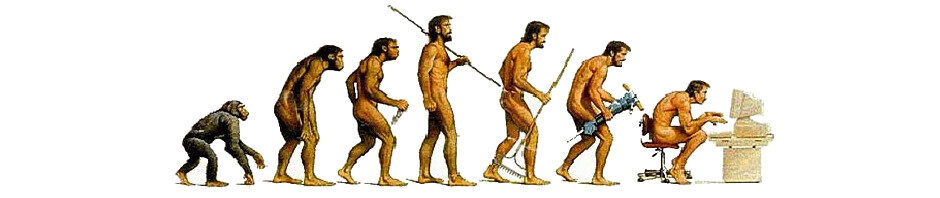Entertainment Library Synchronizer (ELS) is a back-up tool for home media systems. ELS views media spanning multiple hard drives the same way modern media systems do – on a logical library basis, such as movies or TV shows. ELS combines the content for each library and performs name comparisons to determine what needs to be backed-up. The exact location of files in each library do not have to match on the back-up allowing a media library to grow “organically”.
Movies, TV shows with seasons, music and more are handled by ELS. When new content is added, for example another episode of a TV show, a check is made whether it will fit in the original location as other episodes. If it will not fit it is copied to a matching target location for new content for that library.
ELS relies on a common directory structure used by modern home media systems such as Plex Media Server. Each media type, such as a movie or television show, is contained in a unique directory within a library directory.
For example:
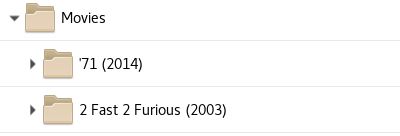
ELS uses two JSON files to describe the bibliographies of one or more libraries spread across multiple hard drives, one for the media system and the other for the backup.
Another JSON file describes the target location(s) for new content. Each library may have multiple targets for automatic roll-over. When a target reaches a specified minimum amount of free space the next target is used.
An add-on tool is available to generate a basic ELS JSON file from a Plex Media Server, see the ELS Plex Generator. However ELS will support any modern media system that uses the same directory structure.
ELS can run locally with attached storage devices as a single process or over a LAN or the Internet using two computers running ELS with built-in communications options.
This software is written in Java and operates on Windows, Linux, and Apple systems. The media system and back-up do not have to be the same type.
Version 3.1.0 has been released with bug fixes and enhancements including the new Hint Status Tracker and Hint Status Server.
See the project on GitHub at https://github.com/Corionis/ELS or visit the ELS wiki with features, downloads and documentation at https://github.com/Corionis/ELS/wiki.